A Guide to Timed Auctions
Create and Account and Register
Before you can start bidding, you'll need to create an account. You will be asked to provide credit or debit card details in order to verify your identity.
Once you have set up your online account, find the sale you would like to bid on, and register to bid.

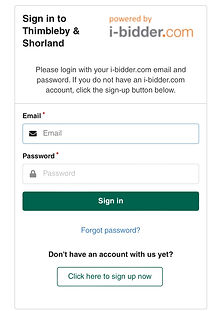
When your auction registration has been approved, you can start placing bids. Please read our terms and conditions and collection/shipping information.
Bidding
Our auctions typically run for 16 days, and you can bid at any point during this time. At the end of this period, the buyer who submits the highest bid wins the lot, provided the bid exceeds the reserve price.
All lots have a guide to their closing time, and on the final day, lots start closing at 20 second intervals.
Placing A Bid
You've found a lot you'd like to bid on, You will see the Current Bid, along with the next bid amount. If there are no bids on the lot, Opening Bid will show. Enter your maximum bid (do remember to take into account Buyer's Premium and online bidding charges), and we do the rest, bidding just enough to keep you in the lead up to your maximum bid.
When you place your bid, you will see on the screen if you are the current highest bidder.
If you are outbid at any point, a message on screen will say You Have Been Outbid, and you will receive an email to alert you, in case you would like to bid more.
Sniping & Lot Extensions
If a bid is placed within the last two minutes of a Lot ending, the Lot will automatically have an additional five minutes added to the end time. This is to prevent 'sniping', a practice of bidders placing bids in the last few seconds before a Lot closes to prevent other bidders having a chance to respond.
This will not affect the closing time of any other Lots in the sale.
After The Auction Has Closed
When the Lot has closed, you will not see a message that you have won the Lot. If you visit your online account, you will be able to see any Lots you have won or lost.
On the next working day, you will receive an invoice and an online link to our payments page.
Online Auction Tips
- Register for the sale in plenty of time
- Make sure you are aware of any additional charges
- Do satisfy yourself about the condition of a Lot. If you cannot view the sale in person, you can ask for a condition report and additional photographs.
- Always read the Term's and Condition's
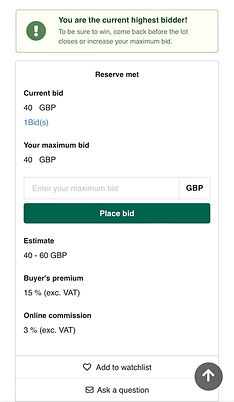.jpg)
